 |
 |
 |
| |
 |
 |
 |
 |
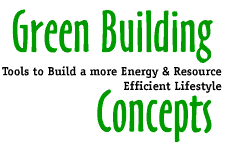
With digital capture surpassing traditional 35mm chemical emulsion based photography, the need to scan film into the computer is diminishing, but still necessary for absolute quality and sharing of legacy photos.
Several manufactures provide software for OS X film scanners including Nikon, Minolta, and Pacific Image Electronics. While a few other manufactures allow access to their scanners through OS X, no other manufactures also combine hardware film defect management, which includes automatic scratch and dust removal. Each one of the scanner manufacturers licensed the Applied Science Fiction technology of surface damage and grain removal. A typical workflow goes something like this:
- select the images (either negative or positive)
- characterize the scanner instrument with a Q60 target if positive film
- using the negative film stock, scan a Gretagmacbeth ColorChecker
- generate a ColorSync profile
- using the same scanning parameters, scan in the orginal source materials
- apply the ColorSync profile in the chosen colorspace (sRGB, ProPhotoRGB, AdobeRGB, etc.)
- use unsharpen mask after the image is cropped and edited
Not many novices characterize the scanner, but this is one of the most important steps to get excellent color fidelity. it might cost $150 to get the ColorSync software and color targets, but you will be amazed on how much color information is retained, and this will elimate any steps in changing color curves and contrast sliders later in the film scanning operations. Once you have a ICC ColorSync profile, then electronically we can correct for how the scanner sees your particular film emulsion, and fix any pecularities that the scanner may have. All of us have seen blue scan, red scans, and green scans, but all that is gone when one know how the scanner sees red, green, and blue.
Traditional photography has much more exposure latitude and contrast than a typical 8 bit scanner can capture, so some scanners allow 10 bit, 12 bit, and even 16 bit TIFF capture. You should always scan into a lossless compression standard like TIFF instead of JPEG. Use JPEG only at the last step to share you photos on the web, and not for editing or original capture. With these tips, your next film scanning project will jump off the screen and web browser.
Links:
www.nikonusa.com
coolscan IV, Coolscan 4000, coolscan 8000
www.minoltausa.com DiMAGE Scan Elite
5400, DiMAGE Scan Elite II, DiMAGE Scan Multi II, DiMAGE Scan Multi PRO
www.scanace.com
primefilm 3650pro3
Applied Science Fiction
Color Targets:
Kodak
Q60
Gretagmacbeth Colorchecker
ColorSync Profile Software:
Southwest Software Color Encore ICC Input
Kodak ColorFlow Software
Picto InCamera
Software
| Consulting | Digital Lifestyle | DVD Guide | Green Living | Building Hints | Product Tips |
| OS X updates | Free Newsletter | Pricing | Home | Contact | Site Map |
| Search | |||||
|
Copyright © 1997-2006 Green Building Concepts. All rights
reserved. Please click here for the Terms and Conditions of Use applicable to this site. Use of this site signifies your acceptance of the Terms and Conditions of Use. Direct all questions and comments about the web site to | |||||