 |
 |
 |
| |
 |
 |
 |
 |
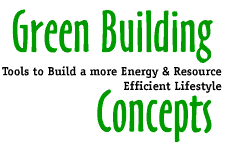
Below is an image map that locates the position of the virtual reality camera pivot. Get a clear view from any position by clicking on the appropriate point (eye icon). From there, use standard QuickTimeVR navigation: Move your mouse over the image, clicking in the direction you would like to look (up, down, left, right). Use the option or control keys to zoom in or zoom out respectively. Enjoy!
| ||||
|
The QuickTimeVR Rooms
|
|
|
|
|
|
|
|

Living Room QTVR Panorama
This is the raw uncorrected VR photograph for those whose browsers do not support QuickTimeVR (just one sample).
| Consulting | Digital Lifestyle | DVD Guide | Green Living | Building Hints | Product Tips |
| OS X updates | Free Newsletter | Pricing | Home | Contact | Site Map |
| Search | |||||
|
Copyright © 1997-2006 Green Building Concepts. All rights
reserved. Please click here for the Terms and Conditions of Use applicable to this site. Use of this site signifies your acceptance of the Terms and Conditions of Use. Direct all questions and comments about the web site to | |||||





